IPTV Player and m3u editor for Android
SageIPTV is an IPTV player. Use it to watch live, movies, and series on your Android phone.
Follow us @sageiptv on Twitter and stay tuned.
- m3u playlist Editor: move categories and channels to the desired positions (reorderable categories and channels), enable or disable channels and categories, view changes locally or export to a new m3u playlist and share it (Google Drive, email, ...) to use it with the m3u playlist player or IPTV player of your choice
- Parental control: Enable parental control for categories and channels
- Electronic program guide (EPG) integration
- Use default or External Players (VLC or MX Player)
- Extended M3U (categories and logos) playlist support
- Display categories
- Search categories by category name
- Display channels from the selected category
- Search channels by name
- Grid or list view of TV channels
- Manage playlists (add, update, refresh and delete m3u playlist)
- Jump, fast forward, rewind and pause
- Cast Live channels and VODs to Chromecast enabled devices
- Add to favourites/ remove from favourites
- Support Xtream Codes API
- EPG (electronic program guide) for portal screen
- Playback speed
- Scale the video interactively via zoom gestures
- Add multiple portals
- Manage radio playlists: add, edit, remove, and refresh.
- Keep listening to your favorite radio even when the screen is locked.
- Customize your radio playlists: hide, change positions, display history, and remove radio stations from history.
- Reorder your recent radios (move up and down)
- Display categories from the selected playlist.
- Remove the automatic player's zoom (in version 5.1.7
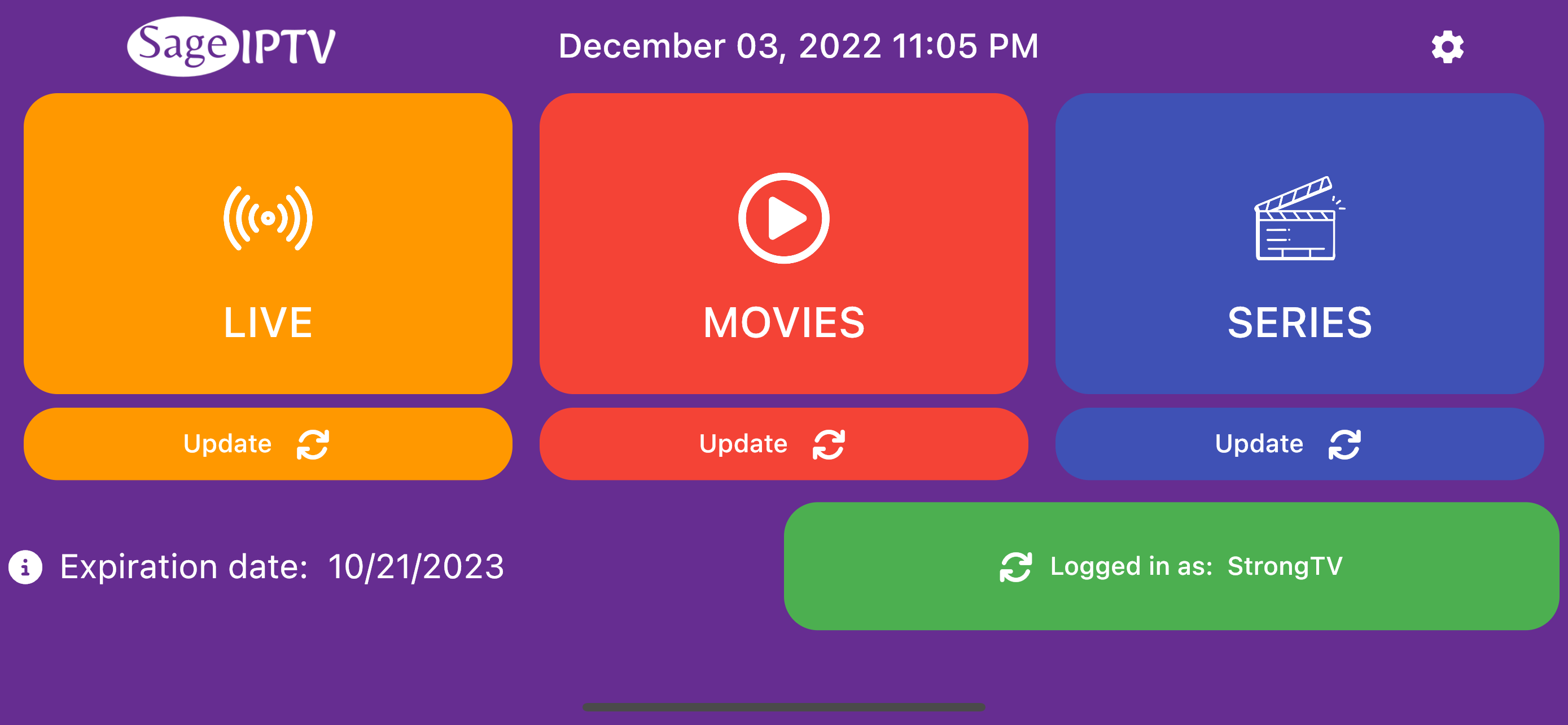 |
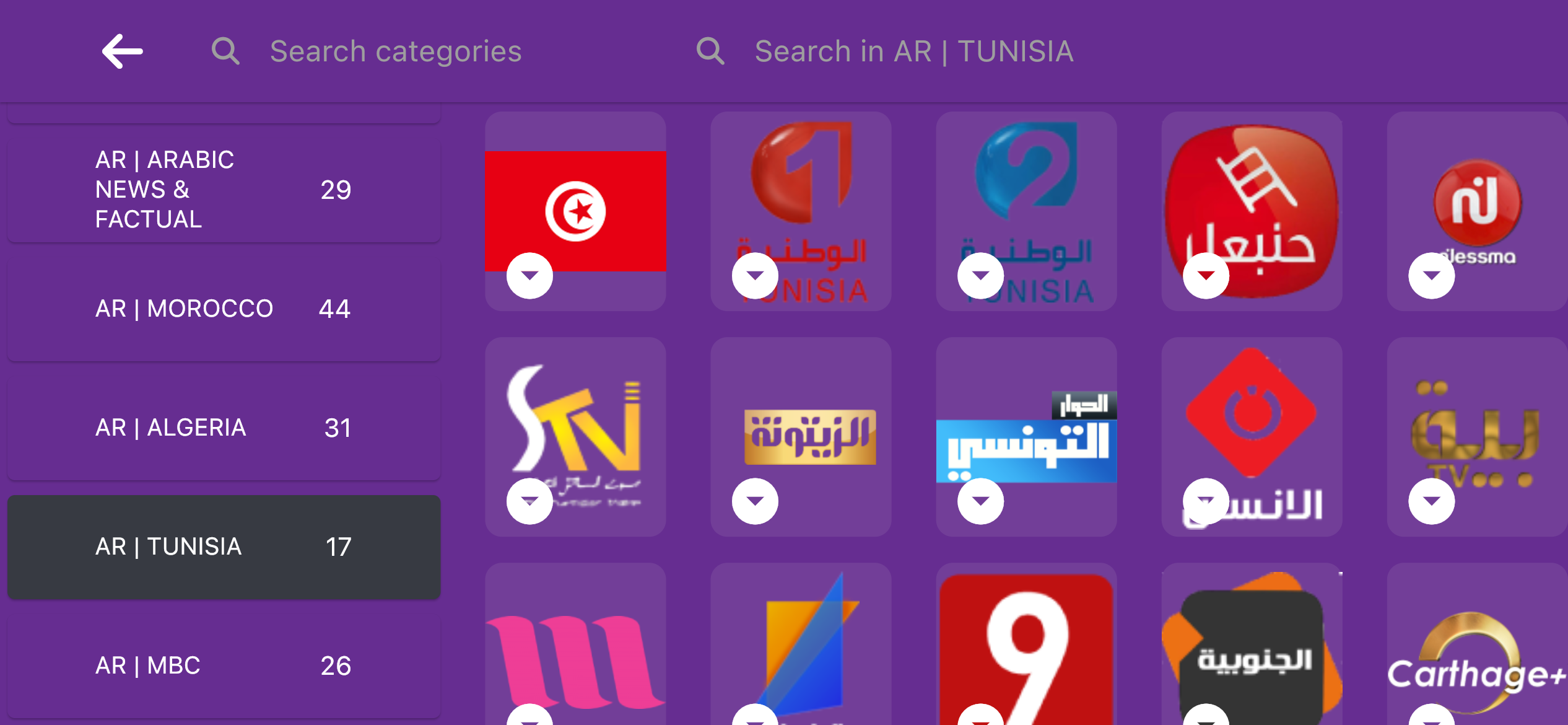 |
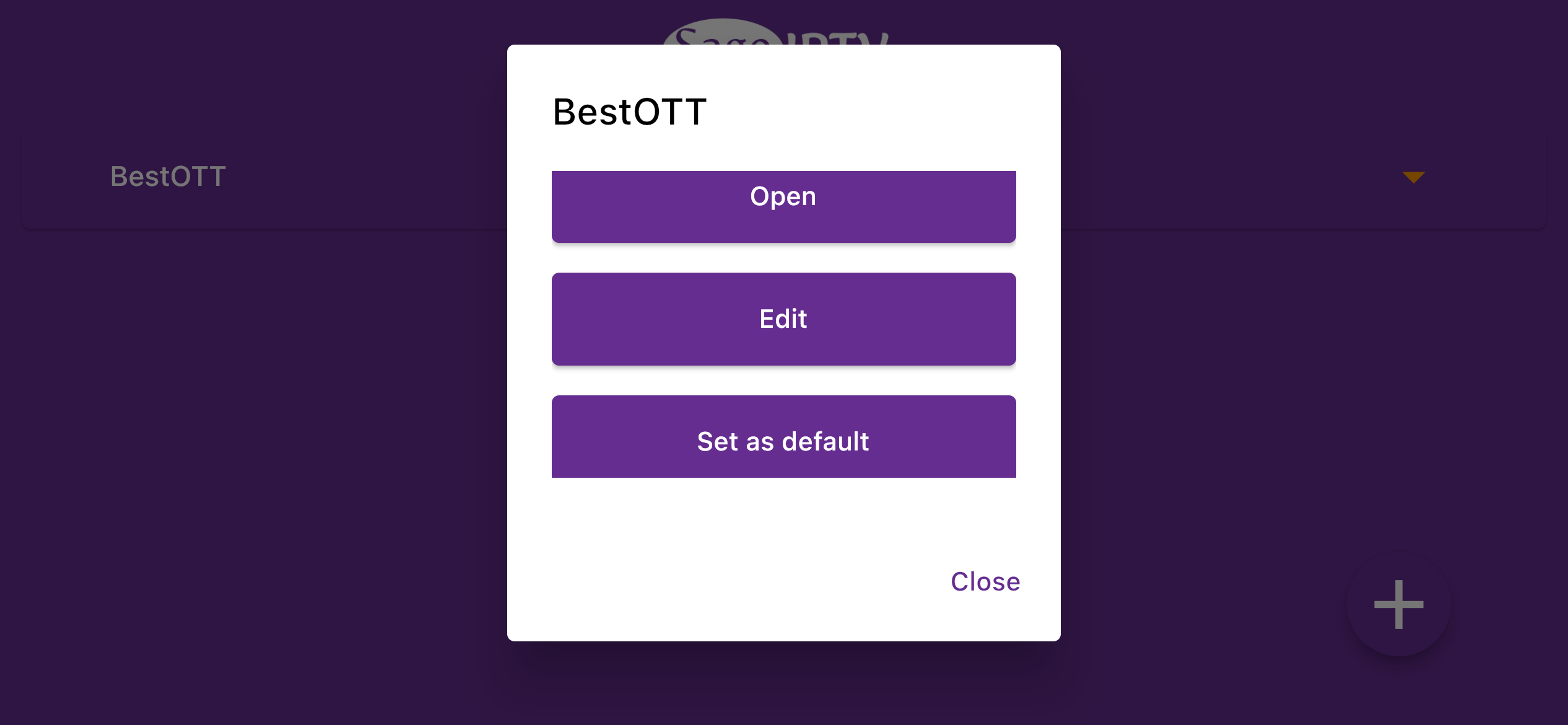 |
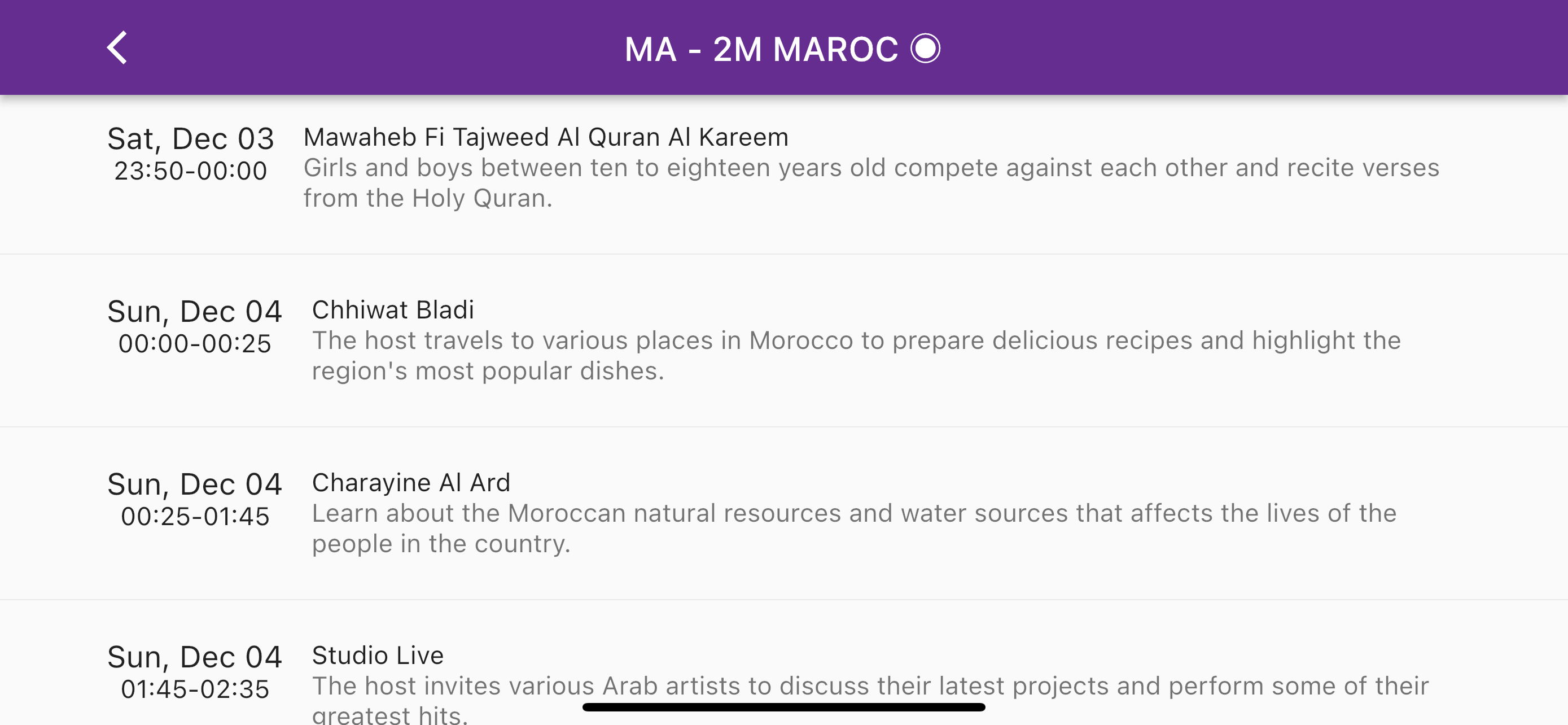 |

|
What's new ( in 5.1.8 - Jun 8, 2023)
- Bug fixes and improvements
- Add multiple portals


(No subject)